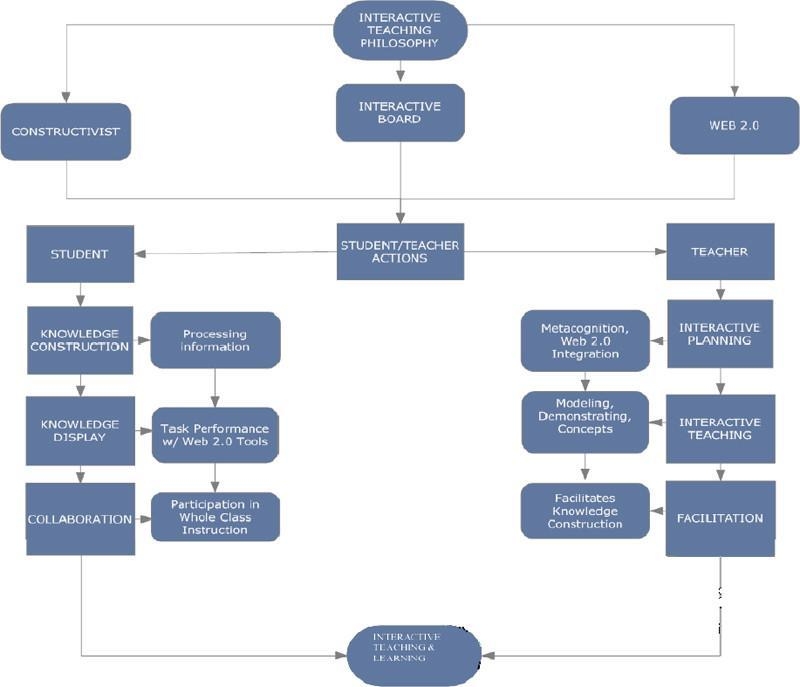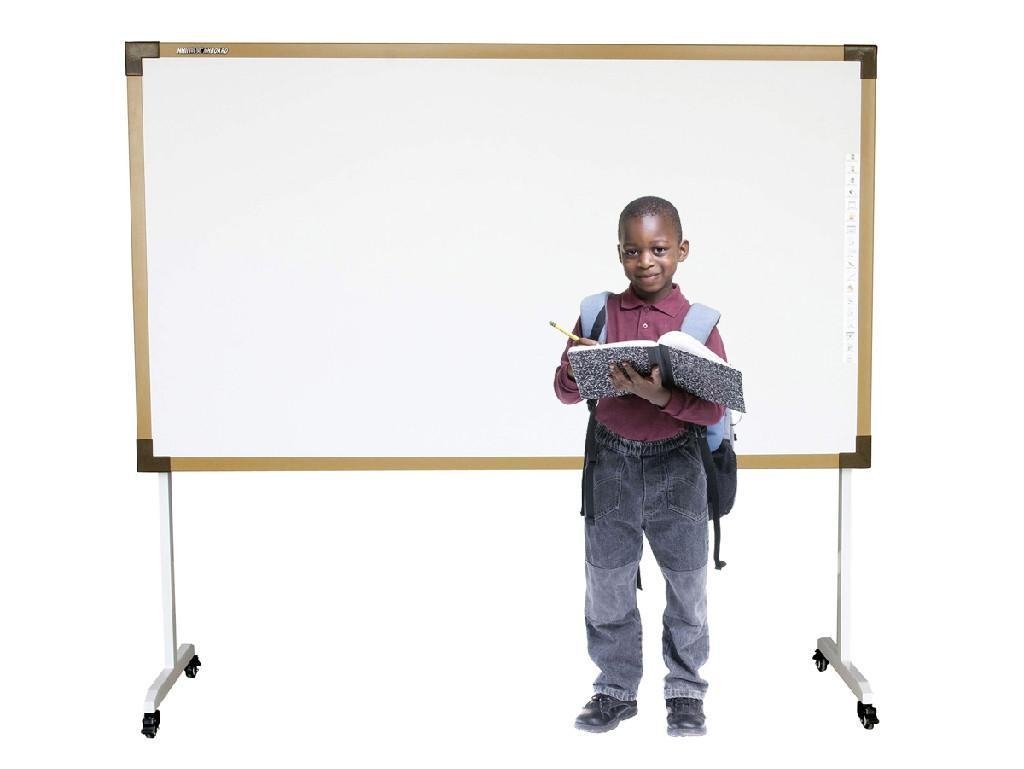Interactive learning theory
With the rapid development of technology in modern times, education systems are adapting and using technological inventions to innovate methods of teaching. This has been shown with the growth of interactive whiteboards in school classrooms.
‘The transformative nature of technology integration changes the process of teaching and learning to an interactive learning environment. The framework applied to the new form of teaching, known as interactive teaching and learning, represents the intersection of theory (constructivism), interactive hardware (interactive boards), and Web 2.0 tools such as Kids and Cookies.’
The following diagram is a framework which has been applied to Key Stage 1 and 2 (Source listed above). ‘The framework is a combination of learning theory and tools including constructivism, interactive teaching, interactive learning, interactive tools (hardware & software), and interaction between students and teachers.’